How to command a room.
Take control of the room with just a tap. The Home app groups accessories by room so you can easily access them based on where they are in your house. You can even tell Siri things like “Turn off my bedroom lights” or “Start heating the upstairs.” And 3D Touch lets you press and hold an icon to perform more complex tasks like dimming the lights or adjusting the thermostat.

Set several things in motion with a tap. Or your voice.
Home allows you to set scenes, which enable multiple accessories to work in combination — all with a single command. So you can create a scene named “Leaving home” that turns off the lights, locks your doors, and lowers the thermostat.
Good morning !
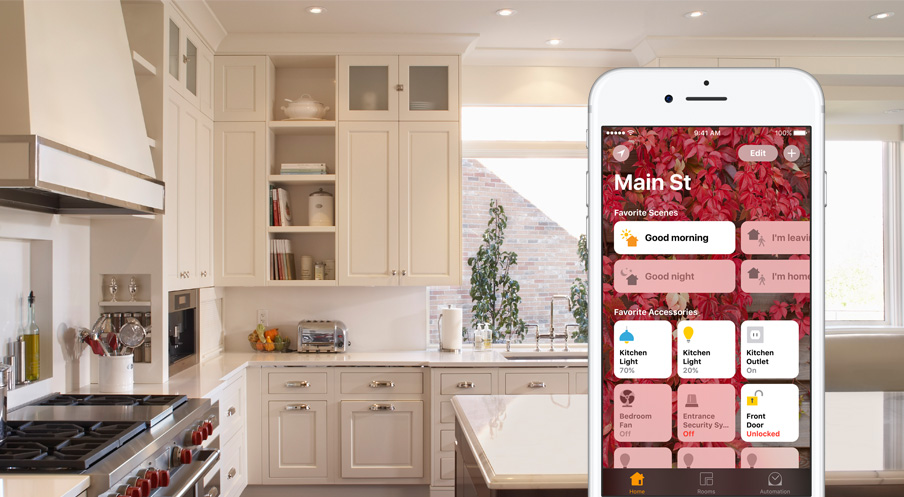
I’m home !

Good night !

With Apple TV as your home hub, you can control your house from just about anywhere.
Access your home remotely on your iOS device through Apple TV. Do things like shut your garage door, view live camera video of the doorway, run scenes — anything you normally do while using the Home app at home.
Learn more about Apple TV

Put your home on autopilot.
Apple TV also enables your home to carry out certain tasks automatically. For example, you can trigger an accessory or scene based on the time of day, your location, sensor detection, and more. Set it up once and you’re done.


